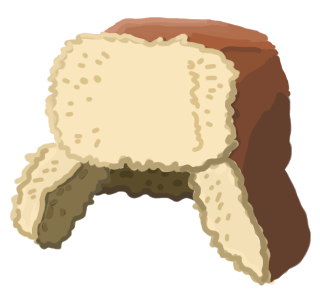My Top 10 Project Management Concepts
Online PM Courses – Mike Clayton
My Top 10 Project Management Concepts
Online PM Courses – Mike Clayton
Java Script Animation Tutorial Site?
https://javascript.info/js-animation
It is very good.
How to Reset Oil life Oil Change Light on the Ford Escape
If you no longer need to be reminded with the “Engine oil change due” indicator for your Ford Escape, you can reset the oil change light using these steps.
Turn Key Models
Turn the key to indicator. Do not start the engine.
For turn key ignitions, press both the gas and brake simultaneously for about 20 seconds. You should see a message appear on the display that says the oil is being reset.
Push Button Start Models
With engine off, push start button once with foot OFF brake pedal to activate accessory position.
Press and hold brake gas pedals at same time and hold until reset complete appears.
reset the oil life monitoring system after changing the engine oil and oil filter
Switch the ignition on. Do not start the engine.
Press the accelerator and brake pedals at the same time.
Keep the accelerator and brake pedals fully pressed.
After three seconds, a message confirming that the reset is in progress displays. After 25 seconds, a message confirming that the reset is complete displays.
Release the accelerator and brake pedals.
The message confirming that the “reset is complete” no longer displays.
Switch the ignition off.
https://python-gtk-3-tutorial.readthedocs.io/en/latest/introduction.html#simple-example
Punctuation rules for book titles
Always capitalize the first word and the last word of the title.
Always capitalize the important and significant words such as verbs, nouns and adjectives.
Always capitalize subordinate conjunctions like as or because.
Always capitalize a word after a colon.
Never capitalize articles, a, an and the unless it is the first word of the title.
Never capitalize coordinating conjunctions such as but, and, or, if or nor.
Never capitalize short prepositions of less than 5 letters like at, to, from, in, out or over.
Always capitalize a phrasal verb particle such as give out, go away, push on, give in or get over.
No commas and period (full stop), but hyphens and question marks are commonly used.
Windows 10’s built-in Game bar
A pre-installed Game bar to capture game clips and screenshots. The Game bar is easy to use:
Press WINDOWS+G to open the Game bar. If required, select the “Yes, this is a game.” check box.
Press the Start/Stop Recording button to start and stop a recording. Use the Turn Microphone On/Off button to toggle microphone if you wish.
After recording, trim your video or rename it in the Xbox app. Your video will be saved in the Captures folder, which by default is in your Videos folder.
The Josephus Problem – Numberphile
The prime numbers less than 200 are
2, 3, 5, 7, 11, 13, 17, 19, 23, 29, 31, 37, 41, 43, 47, 53, 59, 61, 67, 71, 73, 79, 83, 89, 97, 101, 103, 107, 109, 113, 127, 131, 137, 139, 149, 151, 157, 163, 167, 173, 179, 181, 191, 193, 197, and 199.
Introduction to Reading Piano Notes in 5 Easy Steps
https://takelessons.com/blog/reading-piano-notes
https://www.youtube.com/watch?v=fPmruHc4S9Q
https://pcsupport.lenovo.com/ca/en/products/laptops-and-netbooks/thinkpad-t-series-laptops/thinkpad-t420/downloads/DS105970
The best site for the BLU LTE cellphone rom
https://boycracked.com/2019/03/28/download-official-blu-mobile-smartphone-tablet-stock-rom-firmware/
https://boycracked.com/2019/03/28/download-official-blu-mobile-smartphone-tablet-stock-rom-firmware/
wordpress postname permalink not working except “plain” ??
NGINX config problem!!
use this in your nginx config file:
try_files $uri $uri/ /index.php?$args;
try_files $uri $uri/ /index.php?$args;
OR
try_files $uri $uri/ /index.php?q=$uri&$args;
AS PER THIS SITE:
https://www.nginx.com/resources/wiki/start/topics/tutorials/config_pitfalls/
grep -inr “cgi.fix_pathinfo” /etc/php.ini
771:; cgi.fix_pathinfo provides *real* PATH_INFO/PATH_TRANSLATED support for CGI. PHP’s
778:;cgi.fix_pathinfo=1
Change the above to cgi.fix_pathinfo=0
and follow the following instructions:
https://www.nginx.com/resources/wiki/start/topics/recipes/wordpress/
location / {
# This is cool because no php is touched for static content.
# include the “?$args” part so non-default permalinks doesn’t break when using query string
try_files $uri $uri/ /index.php?$args;
}
location ~ \.php$ {
#NOTE: You should have “cgi.fix_pathinfo = 0;” in php.ini
include fastcgi.conf;
fastcgi_intercept_errors on;
fastcgi_pass php;
}
postfix trivial rewrite warning: do not list domain .com in BOTH mydestination and virtual_mailbox_domains
PID file /var/run/dovecot not readable (yet?) after start
=====================================================
Getting “The page you are looking for is temporarily unavailable. Please try again later”
try this:
cat /var/log/nginx/error.log
you will see ” connect() to unix:/var/run/php-fpm/php-fpm.sock failed (13: Permission denied) while connecting to upstream,”
fix it by doing (most tutorials forgot to mention this)
Find and replace these lines:
user = apache to
user = nginx
group = apache to
group = nginx
listen.owner = nobody to
listen.owner = nginx
listen.group = nobody to
listen.group = nginx
under ” ;listen = 127.0.0.1:9000″ add:
listen = /var/run/php-fpm/php-fpm.sock
listen.owner = nginx
listen.group = nginx
listen.mode = 0660
ls /var/run/php-fpm/php-fpm.sock -la
srw-rw—- 1 nginx nginx 0 May 13 03:42 /var/run/php-fpm/php-fpm.sock
=============================================
getting ERROR:
Warning in ./libraries/session.inc.php# session_start(): open(/var/lib/php/session/sess_ , O_RDWR) failed: Permission denied
try this:
chown nginx:nginx /var/lib/php/session
chown -R nginx:nginx /var/lib/php/session
systemctl restart php-fpm nginx
https://www.digitalocean.com/community/tutorials/how-to-install-and-secure-phpmyadmin-with-nginx-on-a-centos-7-server
===========================================
https://www.acs.psu.edu/drussell/demos.html
Acoustics and Vibration Animations
by Dr. Daniel A. Russell
https://www.acs.psu.edu/drussell/Demos/MembraneCircle/Circle.html
How to avoid “Field ‘id’ doesn’t have a default value?”
assign a primary key to a column name,
After that you can ALTER TABLE.
SHOW KEYS FROM activityrec WHERE Key_name = ‘PRIMARY’
ALTER TABLE activityrec ADD PRIMARY KEY (recid);
drop pk if necessary:
ALTER TABLE <Table_Name> DROP PRIMARY KEY, ADD PRIMARY KEY(<Column1>, <Column2>)
edit /etc/profile
add the following to permanently change java env for everyone
export JAVA_HOME=/opt/jdk1.8.0_201
export JRE_HOME=/opt/jdk1.8.0_201/jre
export PATH=$PATH:/opt/jdk1.8.0_201/bin:/opt/jdk1.8.0_201/jre/bin
https://www.ixueshu.com/document/f430da0b52dd6456318947a18e7f9386.html
http://hadoop.apache.org/docs/stable/hadoop-project-dist/hadoop-common/SingleCluster.html
Why Can’t I scroll pdf when using chrome pdf viewer to open it,
neither mouse scroll nor keyboard arrow keys can move up or down?
Answer:
Uninstall some Docs extensions that you accidentally installed. PLEASE.
Docs
0.10
Create and edit documents
ID: aohghmighlieiainnegkcijnfilokake
HOW TO REMOVE HISTORY FROM A LOANER COMPUTER
%APPDATA%\Microsoft\Windows\Recent\AutomaticDestinations
notes:
max_execution_time = 30
memory_limit = 128M
post_max_size = 8M
upload_max_filesize = 2M
max_file_uploads = 20
default_socket_timeout = 600
Annoying problem “WordPress error: Download failed. Destination directory for file streaming does not exist or is not writable.”
(note that even if 777 permission is still not working.)
Place this definition of
define(‘WP_TEMP_DIR’, ABSPATH . ‘wp-content/’);
above everything in your wp-config.php
.
sed
How to replace a string with “/” in it?
ANSWER: use `s instead.
e.g.
#
# grep -inr “listen =” /etc/php-fpm.d/www.conf
38:listen = /run/php-fpm/www.sock
#
# sed -i ‘s@listen = /run/php-fpm/www.sock@ listen = /var/run/php-fpm/php-fpm.sock@’ /etc/php-fpm.d/www.conf
# grep -inr “listen =” /etc/php-fpm.d/www.conf
38: listen = /var/run/php-fpm/php-fpm.sock
Why newly installed Fedora 29 Server httpd/Apache/Web Server is not accessible from outside/others?
Answer:
Look at here
cat /etc/firewalld/firewalld-server.conf
# firewalld config file
# default zone
# The default zone used if an empty zone string is used.
# Default: public
DefaultZone=FedoraServer
Change it to “DefaultZone=public”
Otherwise, no matter you are refreshing 1000000000 times
firewall-cmd –zone=public –permanent –add-service=http
firewall-cmd –zone=public –permanent –add-service=https
firewall-cmd — reload
, it will still be NOT working.
Why ERROR 2002 (HY000) ?
# mysql_secure_installation
NOTE: RUNNING ALL PARTS OF THIS SCRIPT IS RECOMMENDED FOR ALL MariaDB
SERVERS IN PRODUCTION USE! PLEASE READ EACH STEP CAREFULLY!
In order to log into MariaDB to secure it, we’ll need the current
password for the root user. If you’ve just installed MariaDB, and
you haven’t set the root password yet, the password will be blank,
so you should just press enter here.
Enter current password for root (enter for none):
ERROR 2002 (HY000): Can’t connect to local MySQL server through socket ‘/var/lib/mysql/mysql.sock’ (2)
Enter current password for root (enter for none):
Aborting!
ANSWER:
Your forgot to START the service.
What is the Drake Equation?
What is stymie in Chinese?
(golf)
妨碍球, 妨礙球
stymy
妨碍, 妨碍球, 拦阻, 攔截, 阻, 阻塞, 阻碍
“从中作梗”
How to make myself smarter?
Eat smart and sleep well.
“There has been an error cropping your image.”
How to fix?
yum -y install php-gd
or
yum -y install php70u-gd
BUILDING FROM SOURCE
MAKE FAILURE QUICK FIX
REMOVE OPENSSL-DEVEL , SINCE IT IS CONFLICT WITH
COMPAT-OPENSSL10-DEVEL
use yum-builddep
install yum-builddep by using
yum -y install yum-utils
How to fix Lenovo p400 touch Brightness adjustment problem?
P400 touch will be stuck at dimmed status regardless what ever key strokes/combination you are attempting?
FIX:
1 return to 2013 Intel windows 8 driver on the lenovo site
http://pcsupport.lenovo.com/ca/zh/downloads/ds031547 , this will fix the problem in most cases;
2 Keep Pressing the Brightness+ key (with or without CTRL, you ahve to try) while the computer is booting up after the POST / Lenovo power on logo, this will fix the problem in most cases.
3. Press F2 to enter BIOS seup during boot, press Brightness+ to turn up the brightness, this will fix the problem in all the cases.
4 return this laptop for refund.
No Sound in Fedora 26 when using Realtek HD Audio / Intel HD Audio?
Try this:
systemctl –user enable pulseaudio
systemctl –user start pulseaudio
or
systemctl –user enable pulseaudio && systemctl –user start pulseaudio
Installing ILIAS
Create/USE the path for “Path to Log File”
/opt/iliasdata/log/ilias.log
Installing ILIAS
Fatal error: Can’t use method return value in write context in /var/www/html/ilias/Services/Init/classes/class.ilErrorHandling.php on line 374
Quick FIX:
Install PHP 7
yum -y install php php-mysql php-gd php-ldap php-odbc php-pear php-xml php-xmlrpc php-mbstring php-snmp php-soap curl curl-devel
or
yum -y install php php-bcmath php-cli php-common php-dba php-devel php-embedded php-enchant php-fpm php-gd php-imap php-interbase php-intl php-ldap php-mbstring php-mcrypt php-mysqlnd php-odbc php-opcache php-pdo php-pdo_dblib php-pear php-pecl-apcu php-pecl-apcu-devel php-pecl-imagick php-pecl-imagick-devel php-pecl-xdebug php-pgsql php-phpdbg php-process php-pspell php-recode php-snmp php-soap php-tidy php-xml php-xmlrpc
Installing ILIAS
Keep getting error message:
“webspace main folder is not writable. please change the permissions accordingly”
Quick Fix:
Creating directories outside webspace:
mkdir /opt/iliasdata
mkdir /opt/iliasdata/lucene
chown -R apache:apache /var/www/html/yoursite
chown -R apache:apache /opt/iliasdata/*
chmod -R 774 /var/www/html/yoursite/*
chmod -R 770 /opt/iliasdata/*
If you had messed up the permission:
try this
cd /var/www/html/yoursite
find . -type d -exec chmod 755 {} \;
find . -type f -exec chmod 644 {} \;
chown -R apache:apache *
chown -R apache:apache ./*
find . -type d -exec chmod 755 {} \;
find . -type f -exec chmod 644 {} \;
cd ~
How do I uninstall rpm packages?
Well, if what you actually want is to update the repo use the “-U” switch instead.
rpm -Uvh http://dl.fedoraproject.org/pub/epel/7/x86_64/e/epel-release-7-10.noarch.rpm
Retrieving http://dl.fedoraproject.org/pub/epel/7/x86_64/e/epel-release-7-10.noarch.rpm
Preparing… ################################# [100%]
Updating / installing…
1:epel-release-7-10 ################################# [ 50%]
Cleaning up / removing…
2:epel-release-7-9 ################################# [100%]
[root@local ~]#
“The specified database is not a valid VAMT database”
C:\>sqlcmd /?
Microsoft (R) SQL Server Command Line Tool
Version 11.0.2100.60 NT INTEL X86
Copyright (c) 2012 Microsoft. All rights reserved.
usage: Sqlcmd [-U login id] [-P password]
[-S server] [-H hostname] [-E trusted connection]
[-N Encrypt Connection][-C Trust Server Certificate]
[-d use database name] [-l login timeout] [-t query timeout]
[-h headers] [-s colseparator] [-w screen width]
[-a packetsize] [-e echo input] [-I Enable Quoted Identifiers]
[-c cmdend] [-L[c] list servers[clean output]]
[-q “cmdline query”] [-Q “cmdline query” and exit]
[-m errorlevel] [-V severitylevel] [-W remove trailing spaces]
[-u unicode output] [-r[0|1] msgs to stderr]
[-i inputfile] [-o outputfile] [-z new password]
[-f <codepage> | i:<codepage>[,o:<codepage>]] [-Z new password and exit]
[-k[1|2] remove[replace] control characters]
[-y variable length type display width]
[-Y fixed length type display width]
[-p[1] print statistics[colon format]]
[-R use client regional setting]
[-K application intent]
[-M multisubnet failover]
[-b On error batch abort]
[-v var = “value”…] [-A dedicated admin connection]
[-X[1] disable commands, startup script, environment variables [and exit]]
[-x disable variable substitution]
[-? show syntax summary]
C:\>
C:\>sqlcmd -S .\adk
1> use KEYBASE
2> GO
Changed database context to ‘KEYBASE’.
1> EXEC sp_changedbowner ‘sa’
2> go
1> exit
C:\>
Update WordPress
Unpacking the update
Could not create directory.
Installation Failed
FTP user is escaping from your chroot jail and by following online examples you got error message. Why? How to fix?
cat /etc/vsftpd/vsftpd.conf
When you use
“chroot_local_user=YES”
please also use
“allow_writeable_chroot=YES”
otherwise you are getting FTP users escaping from your chroot jail,
when you use “chroot_local_user=NO” or commenting out “chroot_local_user=YES” as “#chroot_local_user=YES”
or
gnutls error -15: an unexpected tls packet was received ,
when you use “chroot_local_user=YES” and forgot to use “allow_writeable_chroot=YES”
***note:
if you forgot to turn off selinux, you will get “gnutls error -15: an unexpected tls packet was received ” forever as well. so please always turn it off if you are very desperate and scratching your ears.
Regarding why? Software is man-made so there should be some man-made bugs.
FTP cannot list directory? Why?
You will have to enable PASV Mode FTP, Passive Mode.
And open the ports, in addition to port 21, in your firewall rules:
Such as 1001-1100.
reload
# firewall-cmd –permanent –add-port=21/tcp
success
# firewall-cmd –permanent –add-port=1001-1100/tcp
success
# firewall-cmd –reload
*** note: Wordpress inhibits “-“”-” and shows only “-” , double check the firewalld syntax and don’t blame me.
Adobe Download page for CC applications:
When adobe support agent says no, there is no direct download page, don’t get mad or desperate, voila
https://helpx.adobe.com/creative-cloud/kb/creative-cloud-apps-download.html
Installer failed to initialize. Please download Adobe Support Advisor to detect the problem.
To solve your problem:
simply delete this folder
Program Files\Common Files\Adobe\OOBE
or
Program Files (x86)\Common Files\Adobe\OOBE
Then ignore the error prompt by Clicking “IGNORE” to proceed.
How to solve: Menu or Settings in Adobe Photoshop disappeared after Multi Monitor Display configuration change
Menu or Settings in Adobe Photoshop disappeared after Multi Monitor Display configuration change
This problem has been torturing millions of users in the past decades.
If you are frustrated by aimless answers from the internet that might lead you no where,
then please try the following before you give up.
Try this surgical way and smile.
long answer:
go to this page to find your user preset file location:
https://helpx.adobe.com/photoshop/kb/preference-file-names-locations-photoshop.html
then
identify the .psp files that could be sorted by date;
Delete those new .psp files;
Restart your photoshop or other Adobe products e.g. Illustrator etc;
You will see the setting window is back.
Have fun.
Short answer:
Delete the .psp files as I did
Go
C:\Users\Teacher01\AppData\Roaming\Adobe\Photoshop\7.0\Adobe Photoshop 7.0 Settings
Delete all the .psp files created in year 2017; done.
To Generate a Certificate Signing Request for Apache 2.x
Log in to your server’s terminal (SSH).
At the prompt, type the following command:
openssl req -new -newkey rsa:2048 -nodes -keyout yourdomain.key -out yourdomain.csr
Replace yourdomain with the domain name you’re securing. For example, if your domain name is coolexample.com, you would type coolexample.key and coolexample.csr.
Enter the requested information:
Common Name: The fully-qualified domain name, or URL, you’re securing.
If you are requesting a Wildcard certificate, add an asterisk (*) to the left of the common name where you want the wildcard, for example *.coolexample.com.
Organization: The legally-registered name for your business. If you are enrolling as an individual, enter the certificate requestor’s name.
Organization Unit: If applicable, enter the DBA (doing business as) name.
City or Locality: Name of the city where your organization is registered/located. Do not abbreviate.
State or Province: Name of the state or province where your organization is located. Do not abbreviate.
Country: The two-letter International Organization for Standardization (ISO) format country code for where your organization is legally registered.
If you do not want to enter a password for this SSL, you can leave the Passphrase field blank. However, please understand there might be additional risks.
Open the CSR in a text editor and copy all of the text.
Paste the full CSR into the SSL enrollment form in your account.
System32下每个DLL的作用
aclui.dll …..Security Descriptor Editor,没有它,注册表编缉器会无法运行
ACTIVEDS.DLL …..(ADs 路由层 DLL). 没有它, 打开事件查看器会出错
ADSLDPC.DLL ……ADs LDAP 提供程序 C DLL
ADVAPI32.DLL …..(高级 Windows 32 基本 API)…这个 avicap32.dll 用于将从数码摄像头捕获的视频另存为 AVI 格式. 如果你正在录制视频或是正在视频聊天, 那么你将服务终止这个进程
ADVPACK.DLL ……(Advpack Library). Windows 用它来验证 .inf 文件. 如果 advpack.dll 不可用, windows 将无法正常工作. (没有它, 打开系统属性会出错.)
ASYCFILT.DLL ….我所安装的一个程序 StatBar, 需要这个文件
ATL.DLL ………. Windows XP ATL 模块 (Unicode)
AUTHZ.DLL ……..认证框架
BASESRV.DLL ……Windows NT BASE API Server DLL
BATMETER.DLL …..(电池助手 DLL). 打开电源选项需要这个文件
bootvid.dll …..VGA 启动驱动
BROWSELC.DLL …..外壳浏览器用户界面库
browser.dll …..Computer Browser Service DLL
BROWSEUI.DLL ….. 外壳浏览器用户界面库
browsewm.dll …BrowseWM Player
CABINET.DLL ……(Microsoft? Cab 文件 API). 想要正常打开系统选项就要保留这个文件
CALC.EXE …….(计算器). Windows 自带的计算器程序
CFGMGR32.DLL …配置管理转发器 DLL,没有它,无法在资源管理器中对磁盘进行格式化
clb.dll …..Column List Box,没有它,注册表编缉器会无法运行
CMD.EXE ….(命令行).可提供 Windows NT 下的命令行提示符 (MS-DOS 外壳解释程序)
comcat.dll …..Microsoft C 运行时库文件
COMCTL32.DLL …..通用控件库
COMDLG32.DLL …..通用对话框 DLL
console.dll ….控制面板控制台小程序
control.exe ….Windows 控制面板 (这个不是实际上的控制面板.)
CONVERT.EXE ….(转换). 用于将分区格式从 FAT 转为 NTFS 以及从 NTFSv4 转为 NTFSv5
CREDUI.DLL …….授权证书管理程序用户界面
crtdll.dll …..加密管理器
CRYPT32.DLL ……32 位加密 API
CRYPTDLL.DLL …..加密管理程序
CRYPTUI.DLL ……Microsoft 加密用户界面提供程序
CSRSRV.DLL …….客户端服务器运行时进程
CSRSS.EXE ……..(客户端-服务器运行时服务器子系统). 用于维护Win32 系统环境控制台以及其它基本功能.
desk.cpl ……显示属性
deskmon.dll …. 高级显示监视器属性
devenum.dll ….设备枚举
devmgr.dll …..设备管理器 MMC 管理工具
diskcopy.dll …Windows DiskCopy
dmintf.dll ….. 磁盘管理 DCOM 接口存根
dmutil.dll ….. 逻辑磁盘管理器工具库
DNSAPI.DLL …….DNS 客户端 API DLL
fmifs.dll ……FM IFS 工具 DLL
framebuf.dll …帧缓冲显示驱动
GDI32.DLL ……..GDI 客户端 DLL(含有XCMD设置字体的函数)
hal.dll ……..(硬件抽象层). 隐藏 Windows 应用程序处理硬件问题的复杂性(启动之后可删除的文件)
hccoin.dll …..USB 协同安装程序
hotplug.dll ….用于安全移除硬件, 比如, U 盘
icaapi.dll ….. TermDD 设备驱动的 DLL 接口
ifsutil.dll ….IFS 工具 DLL
IMAGEHLP.DLL …..Windows NT 图像助手(IE显示图像需要)
imm32.dll ……..(Windows XP IMM32 API 客户端 DLL). 用于正常打开系统属性
inetmib1.dll …Microsoft MIB-II subagent
input.dll ……(文本输入 DLL). 语言和区域设置需要这个文件来显示相关对话框
IPHLPAPI.DLL …..IP 助手API
iyuv_32.dll ….Intel Indeo(R) Video YUV Codec (文件版本: 5.1.2600.2180)
kbdus.dll …..美国键盘布局
kdcom.dll …….内核调试程序硬件扩展 DLL(启动之后可删除的文件)
KERBEROS.DLL …..Kerberos 安全包
kernel32.dll …..Windows NT BASE API 客户端 DLL
LINKINFO.DLL …..Windows 卷目追踪
lpk.dll ……..会话注销工具
LSASRV.DLL …….LSA 服务器 DLL
LSASS.EXE ……..(LSA 安全服务). 本地安全认证服务器进程
main.cpl ……鼠标
MFC42.DLL ……MFCDLL 共享库
mfc42u.dll …..MFCDLL 共享库
MPR.DLL ……….多个提供程序路由 DLL
MPRAPI.DLL …….(Windows NT MP 路由管理DLL)
mprui.dll …….多个提供程序
MSASN1.DLL …….ASN.1 运行时 API
mscat32.dll ….MSCAT32 Forwarder DLL
mscms.dll ……..(Microsoft 色彩匹配系统 DLL). 这个模块中包含了一些用于校正图像色彩,以及用于色彩映射, 色彩管理的函数
MSCTF.DLL ……MSCTF 服务器 DLL
msftedit.dll ..RTF 文本编辑控件, v4.1
MSGINA.DLL …….Windows NT 登录 GINA DLL
msh263.drv ….Microsoft H.263 ICM 驱动
msidntld.dll …Microsoft 标识管理器
MSIMG32.DLL ……GDIEXT 客户端 DLL
MSIMTF.DLL …..Active IMM 服务器 DLL
msls31.dll …….(Microsoft 线性服务库文件). Internet Explorer 需要这个文件
msports.dll ….端口类别安装程序
MSPRIVS.DLL ……Microsoft 特权转换
msrle32.dll ….Microsoft RLE 压缩器
mssign32.dll …Microsoft 受信赖签证 APIs
mssip32.dll ….MSSIP32 Forwarder DLL
msvcirt.dll ….Windows NT IOStreams DLL
MSVCP60.DLL ……Microsoft (R) C 运行时库文件
msvcrt40.dll …VC 4.x CRT DLL (向后兼容 msvcrt.dll)
MSVCRT.DLL …….Windows NT CRT DLL
msvfw32.dll …Microsoft Video for Windows DLL
msvidc32.dll …Microsoft Video 1 压缩器
mydocs.dll …..我的文档文件夹用户界面
ncxpnt.dll …..Netork (不是 Network) 安装向导支持 DLL
NDDEAPI.DLL ……Network DDE 共享管理 APIs
NET1.EXE …….(Network). 与 NET.EXE 的功能相同(在使用net命令的时候需要调用net1,若不存在就无法完成操作)
NET.EXE ……..(Network). 用于管理, 配置和查看与网络相关的信息, 例如 net use, net print, net user, 等等
NETAPI32.DLL …..Net Win32 API DLL
netrap.dll …..网络远程管理协议DLL
netui0.dll …..NT LM UI Common Code – GUI Classes (文件版本: 5.1.2600.2180)
netui1.dll …..NT LM UI Common Code – GUI Classes (文件版本: 5.1.2600.2180)
newdev.dll ….添加硬件设备库文件
NOTEPAD.EXE ……(记事本). 文本编辑工具
NTDLL.DLL ……..NT Layer DLL
NTDSAPI.DLL ……(NT5DS Library) Windows 的目录服务需要这个ntdsapi.dll 库文件. 目录服务可令 Windows 能够更容易地定位设备以及网络上的资源
ntlanman.dll …Microsoft? 局域网管理器
ntlsapi.dll ….Microsoft? 许可服务器接口 DLL
NTMARTA.DLL ……Windows NT MARTA 提供程序
NTOSKRNL.EXE ..(操作系统内核). Windows XP 操作系统内核, 启动画面就在这个文件中
ocmanage.dll ..可选组件管理库
ODBC32.DLL …….Microsoft Data Access – ODBC 驱动管理器
ODBCBCP.DLL ……(Microsoft BCP for ODBC). 没有这个文件的话, 当你打开电脑管理时会遇到一个错误. 但还是可以打开电脑管理. (我把电脑管理删掉了.)
ODBCINT.DLL ……Microsoft Data Access – ODBC 资源
OLE32.DLL ……..Microsoft OLE for Windows
oleacc.dll …….(Active Accessibility 核心组件)
OLEAUT32.DLL ….. Windows 要用它执行OLE (对象链接和嵌入) 操作. OLE 允许将程序创建的对象嵌入到另一个程序的文档或对象中. 例如. 将一个 Excel 表格嵌入到 Word 文档中. Windows 应用程序要经常用到OLE, 因此一般你是无法将其删除的
OLECLI32.DLL ….. 对象链接和嵌入客户端库文件
OLECNV32.DLL …..Microsoft OLE for Windows
oledlg.dll …….(Microsoft Windows(TM) OLE 2.0 用户接口支持)
OLESVR32.DLL ….. 对象链接和嵌入服务器库
OLETHK32.DLL …..Microsoft OLE for Windows
perfctrs.dll …性能计数器
powercfg.cpl ..电源选项
POWRPROF.DLL …..(电源配置助手 DLL). 如要正常打开设备管理器中的键盘属性, 需要保留这个文件
PROFMAP.DLL ……Userenv
PSAPI.DLL ……..进程状态助手
pstorec.dll ….. 受保护存储的COM 接口
pstorsvc.dll …. 受保护存储服务器
REG.EXE ……..(注册表控制台). 一个用于查询和修改注册表的命令行工具
REGAPI.DLL …….注册表配置 APIs
REGSVR32.EXE …(注册服务器). 用于注册组件, DLL
riched20.dll …RTF 编辑控件, v3.0
rnr20.dll ……Windows Socket2 命名空间 DLL
RPCRT4.DLL …….远程过程调用运行时
RPCSS.DLL ……..分布式 COM 服务
RSAENH.DLL …….Microsoft 增强加密提供程序
rshx32.dll ….安全外壳扩展
rtipxmib.dll …Microsoft Router IPX MIB subagent
RTUTILS.DLL ……路由工具
RUNDLL32.EXE …(Run DLL). 用于运行 DLL 文件的命令行工具
RUNONCE.EXE ….(Run Once). 用于将要执行的任务添加定义到 RunOnce 注册表项中
SAMLIB.DLL …….SAM 库DLL
SAMSRV.DLL …….SAM 服务器 DLL
SCESRV.DLL …….Windows安全配置编辑器引擎
SCHANNEL.DLL …..TLS / SSL 安全提供程序
SECUR32.DLL ……安全支持提供程序接口
security.dll …安全支持提供程序接口
services.exe …..(安全和控制程序). Windows XP 用它管理服务
SETUP.EXE ……(Setup). Windows 安装程序
SETUPAPI.DLL …..Windows Setup API
SFC.DLL ……….Windows 文件保护
SFC_OS.DLL …….Windows 文件保护
sfcfiles.dll …..Windows 2000 系统文件检查工具
SHDOCVW.DLL …… 外壳文档对象和控件库
SHELL32.DLL ……Windows 外壳通用 Dll
shellstyle.dll ..Windows 外壳样式资源Dll
SHFOLDER.DLL …..(外壳文件夹服务). 若要正常打开系统属性, 需要保留此文件
shgina.dll …..Windows 外壳用户登录 32 文件夹中移走, 那么即使你将其放回, 也照样无法从你的桌面重新启动
shimgvw.dll ……(Windows 图片和传真查看器). 我要用它看电脑上的图片
SHLWAPI.DLL ……外壳 Light-weight 工具库
sigtab.dll …..文件完整性设置(系统属性–>硬件–>驱动程序签名选项的对话框)
SMSS.EXE ………(会话管理器). 是个会话管理器, 用于在启动期间创建Windows XP 环境
snmpapi.dll ….SNMP 工具库
softpub.dll ….Softpub Forwarder DLL
softpub.dll ….Softpub Forwarder DLL
STOBJECT.DLL …..(Systray 外壳服务对象). stobject.dll 是个库文件, 包含了一些像是图标这样的资源
streamci.dll … 流设备类别安装程序
SVCHOST.EXE …… Win32 服务的常规宿主进程
SXS.DLL ……….Fusion 2.5
sysdm.cpl …..系统属性
SYSTRAY.EXE ….(系统栏). 系统栏提供程序. 它能控制任务栏和系统栏. 但是, 没它的话, 也没有什么不正常的地方
TASKMGR.EXE …(任务管理器). 平时使用的任务管理器
themeui.dll ……Windows 主题 API
timedate.cpl ..时间和日期
ufat.dll …….FAT 工具 DLL
ULIB.DLL …….文件工具支持 DLL
umdmxfrm.dll …..Unimodem 转换模块
umpnpmgr.dll …..用户模式即插即用服务
untfs.dll ……NTFS 工具 DLL
ureg.dll …….注册表工具 DLL
urlmon.dll ……. Win32 OLE32 扩展
usbui.dll …USB 用户界面 Dll
user32.dll …….Windows XP 用户 API 客户端 DLL
userenv.dll ……用户环境
USERINIT.EXE ..(用户初始化). 在用户登录之后, 用于确定操作系统的环境
usp10.dll …..Uniscribe Unicode 脚本处理器
UXTHEME.DLL ……Microsoft UxTheme Library
VERSION.DLL ……版本检查和文件安装库
vga64k.dll …..32K/64K 色 VGA\SVGA 显示驱动
vga.dll …..VGA 16 色显示驱动
w32topl.dll ….Windows NT Topology 维护工具
WDIGEST.DLL ……Microsoft 采集访问
WIN32K.SYS …….多用户 Win32 驱动
WININET.DLL ……Internet 扩展
winipsec.dll ….Windows IPSec SPD Client DLL
WINLOGON.EXE …..Windows NT 登录应用程序
WINMM.DLL ……..MCI API DLL
WINRNR.DLL …….LDAP RnR 提供程序 DLL
WINSPOOL.DRV …Windows 缓冲池驱动
WINSRV.DLL …….Windows Server DLL
WINSTA.DLL …….工作站库文件
WINTRUST.DLL …..Microsoft 受信赖证书 APIs
WLDAP32.DLL ……Win32 LDAP API DLL
WMI.DLL ……….(WMI DC 和 DP 功能). 若要正常打开电脑管理, 则需要保留此文件
WS2_32.DLL …….Windows Socket 2.0 32 位 DLL
WS2HELP.DLL ……Windows Socket 2.0 助手
wshnetbs.dll …Netbios Windows套接层助手DLL
WSOCK32.DLL ……(Windows 32 位套接层 DLL). 某些涉及到网络的软件会需要它
WTSAPI32.DLL …..Windows 终端服务器 SDK API
netid.dll —–(系统属性–>计算机名)
fontview.exe --字体查看器
fontext.dll --与字体文件夹视图安装字体有关
修复Dll文件的操作:
Windows XP系统文件的备份。当Windows XP的系统文件被替换、删除或修改时,系统可以自动从中提取出相应的系统文件进行还原,从而保证了系统的稳定性。
原理:
Regsvr32命令修复系统故障实例使用过activex的人都知道,activex不注册是不能够被系统识别和使用的,一般安装程序都会自动地把它所使用的activex控件注册,但如果你拿到的一个控件需要手动注册怎么办呢?如果修改注册表那就太麻烦了,在windows的system文件夹下有一个regsvr32.exe的程序,它就是windows自带的activex注册和反注册工具。
2000系统的regsvr32.exe在winnt\system32文件夹下;
WInXP系统的regsvr32.exe在windows\system32文件夹下
regsvr32的用法为:
”regsvr32 [/n] [/i(:cmdline)] dllname”。其中dllname为activex控件文件名,建议在安装前拷贝到system文件夹下。
参数有如下意义:
/u――反注册控件
/s――不管注册成功与否,均不显示提示框
/c――控制台输出
/i――跳过控件的选项进行安装(与注册不同)
/n――不注册控件,此选项必须与/i选项一起使用
执行该命令的方法:
1、可以在“开始”–“运行”,调出运行的对话框,也可以使用Win+R热键,然后直接在输入栏输入即可
2、在开始–运行 输入cmd,调出‘命令提示符’窗口,然后再执行regsvr32命令。
二、Regsvr32错误消息的说明
当使用 Regsvr32.exe 时,它会尝试加载该组件并调用它的 DLLSelfRegister 函数。如果此尝试成功,Regsvr32.exe 会显示一个指示成功的对话框。如果此尝试失败,Regsvr32.exe 会返回一条错误消息,其中可能会包括一个 Win32 错误代码。
以下列表介绍了 RegSvr32 错误消息和可能的原因。
Unrecognized flag:/invalid_flag
键入的标志或开关组合无效(请参阅本文中的“Regsvr32.exe 的用法”一节)。
No DLL name specified.
未包括 .dll 文件名(请参阅本文中的“Regsvr32.exe 的用法”一节)。
Dllname was loaded, but the DllRegisterServer or DllUnregisterServer entry point was not found.
Dllname不是.dll 或.ocx 文件。例如,键入 regsvr32 wjview.exe 就会生成该错误消息。
例如,键入regsvr32 icwdial.dll 后就会返回该错误消息,因为 Icwdial.dll 文件不能自行注册。如果您怀疑内存中有损坏的Dllname 版本,请尝试重新启动计算机,或重新提取该文件的原始版本。如果您运行的是 Windows NT,可能需要使用 Microsoft Windows NT Server 4.0 资源工具包 中的 Kill 或 Pview 工具。有关其他信息,请单击以查看以下 Microsoft 知识库文章:197155 如何终止孤立进程OleInitialize failed (or OleUninitialize failed).
Regsvr32 必须先初始化 COM 库,然后才能调用所需的 COM 库函数并在关闭时撤消对该库的初始化。
实例:
一、轻松修复IE浏览器
regsvr32 Shdocvw.dll
regsvr32 Oleaut32.dll
regsvr32 Actxprxy.dll
regsvr32 Mshtml.dll
regsvr32 Urlmon.dll
regsvr32 browseui.dll
作用:
1、同时运行以上命令不仅可以解决IE不能打开新的窗口,用鼠标点击超链接也没有任何反应的问题;
2、还能解决大大小小的其它IE问题,比如网页显示不完整,JAVA效果不出现,网页不自动跳转,打开某些网站时总提示‘无法显示该页’等。
二、解决Windows无法在线升级的问题
regsvr32 wupdinfo.dll
作用:
Windows的漏洞很多,每隔一段时间就需要使用“Windows Update”升级程序进行在线升级,不过“Windows Update”经常出现无法使用的情况,这时,我们可以使用Regsvr32来解决这个问题。
三、防范网络脚本病毒有新招
regsvr32 /u scrrun.dll
作用:
网络脚本病毒嵌在网页中,上网时在不知不觉中机器就会感染上这种病毒。笔者认为单纯使用杀毒软件并不能有效地防范这些脚本病毒,必须从病毒传播的机理入手。网络脚本病毒的复制、传播都离不开FSO对象(File System Object,文件系统对象),因此禁用FSO对象就能有效地控制脚本病毒的传播。
如果需要使用FSO对象,键入“regsvr32 scrrun.dll”命令即可。
四、卸载Win XP自带的ZIP功能
regsvr32 /u zipfldr.dll
作用:
Win XP以功能强大而著称,但有些功能却常常令人有“鸡肋”之感,比如Win XP自带的ZIP功能和图片预览功能,不仅占用了系统资源,功能也远不如第三方软件强大。其实用Regsvr32命令可以很容易地卸载这些功能。
五、修复无法缩略图查看文件问题
2000: 开始→运行,输入regsvr32 thumbvw.dll
XP: 开始→运行,输入regsvr32 shimgvw.dll
六、让WMP播放器支持RM格式
很多朋友喜欢用Windows Media Player(以下简称WMP)播放器,但是它不支持RM格式,难道非得安装其它播放软件吗?笔者有办法。
以Win XP为例,首先下载一个RM格式插件,解压缩后得到两个文件夹: Release(用于Windows 9x)和Release Unicode (用于Windows 2000/XP);将Release Unicode文件夹下的RealMediaSplitter.ax文件拷贝到“系统盘符\WINDOWS\System32\”目录下;在“开始→运行”中键入“regsvr32 RealMediaSplitter.ax”,点击“确定”即可。接着下载解码器,如Real Alternative,安装后就能用WMP播放RM格式的影音文件了。
七、让WMP9的播放器出现
有些音乐网页的在线点歌需要用到Media Player,有的朋友明明安装了WMP9,但在线听音乐却只看到枯燥的WMP6播放器面板,想让漂亮的WMP9面板出现,当然没问题的。
常见问题的操作系统多数WIN 98,先关闭IE,再在“开始→运行”中键入“regsvr32 wmpdxm.dll”,点击“确定”即可。
八、解决打开系统功能时无反应
regsvr32 shdocvw.dll
作用:
有时从开始菜单里点击XP系统的搜索功能、帮助和支持或管理工具等,但就是无任何反应,这是它们的打开方式缺少关联,所以我们只要用regsvr32注册它们需要调用的动态连接库文件就行了。
九、添加/删除程序打不开了
regsvr32 appwiz.cpl
regsvr32 mshtml.dll
regsvr32 jscript.dll
regsvr32 msi.dll
regsvr32 “c:\program files\common files\system\ole db\oledb32.dll”
regsvr32 “c:\program files\common files\system\ado\msado15.dll”
regsvr32 mshtmled.dll
regsvr32 /i shdocvw.dll
regsvr32 /i shell32.dll
作用:
当打开控制面板中的添加/删除程序时,双击它的图标后无反应,或者打开后自动关闭了,尝试使用以上命令可以解决。
十、XP的用户帐户打不开
regsvr32 nusrmgr.cpl
regsvr32 mshtml.dll
regsvr32 jscript.dll
regsvr32 /i shdocvw.dll
十一、防范网络脚本病毒有新招
regsvr32 /u scrrun.dll 禁用FSO对象
regsvr32 scrrun.dll 使用FSO对象
十二、解决Windows无法在线升级的问题
regsvr32 wupdinfo.dll
以下症状我把它称作IE的活动脚本漏洞,虽然这两个命令能修复,但治标不治本,我建议遇到此问题的朋友到微软网站进行IE安全更新,即打漏洞补丁。
regsvr32 jscript.dll
regsvr32 vbscript.dll
作用:
1、跟上面讲的修复IE浏览器方法配合使用(可以不配),可以很好的解决浏览某些网页无法正常显示和功能不正常,如:
a.不显示某些验证码
b.不显示某些动态图片
c.不显示某些论坛的帖子列表
d.论坛快速跳转功能无用
e.论坛发贴时按Ctrl+Enter提交无反应
2、修复个别窗口空白,如XP的‘搜索’功能的搜索助理操作面板空白、系统还原页面空白和用户帐户页面空白等。(可修复把握度100%)
3、解决windows media player 9或以上版本打开时提示‘出现内部应用程序错误’。(可修复把握度100%)
4、可以修复win 2000的‘添加/删除程序’打开后一片空白。(可修复把握度99%)
5、解决win 2000以WEB方式查看Program Files文件夹和Winnt文件夹时看不到任何文件,以及‘控制面板’的图标跑到左边去的问题。
6、解决网页上网际快车的右键菜单功能无法使用。
在网站中,当右键点某个‘下载连接’时,会弹出菜单,选择‘使用网际快车下载’会再弹出FLASHGET的下载任务页面,如果发现该功能无反应,那就可能是这个原因:原来这项菜单是调用了FLASHGET目录下的jc_link.htm文件,这个文件是用VB语言编写的,所以其作用丢失是动态连接库 vbscript.dll没有注册和调用到。